I received an Alesis Vortex today:
Of course, I will do a user review. I also did a functional review. But first, a tear-down!
(As usual, a click on the picture will enlarge it) I will try to be precise when describing the placement of parts: the Vortex is seen in this picture as a spectator would see it, but the user (musician) will see it in reverse, and upside down! So I will refer to the photos as you see them when pointing left and right (and up and down).
First impressions
The Vortex weighs about 2.5 Kilos (5.5 pounds). Shiny white plastic all around (that will probably hold a nice paint job pretty well). Construction is tight and nothing is rattling. The size is just right. The keyboard is 3 octaves. There are numerous buttons, knobs and switches that I’ll cover in this tear-down. They feel kind of mushy, but it’s the build underneath that will determine their lifespan.
Opening the Vortex
Very starightforward. 15 small screws (all the same) hold the front and back together. Once removed, you just have to slide the front under the keyboard and flip it on it’s back (pretty obvious when you try it). No hidden screws. Standard cross pattern. Be careful not to break any of the cables! You will have to unplug three of them.
As you can see, there is not too much in there. The designers could have made the whole thing a lot smaller, but I feel that the size is just right and making it smaller would have made usage less comfortable. One BIG advantage is that this design leaves a LOT of room for expansion/hacking! It will be very easy to add switches, sensors, LEDs and whatnots in there. Lots of projects for the future. I already a plans for the first hack: I will add a remote Midi sender in there this week end!
So, from the top left, clockwise: The Left Hand board, that has all the switches that are activated by the players … left hand. A single cable goes down to the Main board, hosting the Arm Cortex micro-computer and logic parts. Just to the right, adjacent to the Main board is the Pad board. The small board at the extreme right is the Connection board. At the bottom is the actual Keyboard. Now in detail…
The Main Board
The Main board is quite simple. From the left: 3 digits (blue) and some logic chip (74HC374 Flip Flops). The 5 lozenges are soft switches (with a LED in the middle(blue)). Contact is made when the resistive material on the board is shorted by the resistive material under the soft rubber pads. The advantage is silence and resistance to wear (and dust).
You can clearly see the micro-controller: an Arm Cortex STM32F103 RBT6. This particular chip runs at 72 Mhz and contains all sorts of interface pins, like USB, Digital and Analog inputs and outputs and Serial Port (for Midi communication). An ideal chip for a flexible, sensor driven instrument.
To the right, a few more chips take care of the interface logic with the other boards.
One interesting bit is actually under the main board: The accelerometer:
It’s glued to a little block of styrofoam. Looking at the board itself, I think that the accelerometer was initially glued or soldered to the board. But it is now raised about 1 cm, and attached to the board with a short cable. I did not decipher the part number, but it looks like a generic accelerometer.
The Pad Board
The pads are on the right side of the Vortex (from the musician’s point of view).
The front of this board (where the pads are) is made of the same resistive material as the switches shown on the main board. They also have a blue LED in the centre. The reverse side of this board is interesting: There are two piezo sensors attached (glued) to the back. They are used to simulate a drum pad action for the switches on the front. It’s the first time that I see this design for a drum pad. Usually, a multi segmented resistive trace is all that’s used (like my Korg Nano Pad). The more traces that make contact, the higher the value sent to the processor. In the Vortex, although the traces are segmented, it’s the piezo sensors that determine the apparent velocity of the press. One advantage: if you hold a pad switch down and tap the Vortex (enough to make the piezo react), a control value will be sent after the original signal.
The Left Hand board
The board support the left hand sensors: A scaled touch sensor and a pitch bend wheel. There is also a sliding potentiometer and a bunch of switches. The pitch bend wheel has a nice feel. Some instruments have wimpy wheels and others have springs that are way too strong. This one is good and offers just the right amount of resistance. The sliding pot is cheap and the action is quite short.
The other side of the board is more interesting. Again, it is covered with resistive traces for the soft switches. The touch sensor is in the middle. It is quite sensitive and has a nice “slip”. By that I mean that the surface of the sensor (some kind of plastic) is not extremely smooth: just enough of a texture to let a (sticky) finger slide while providing a little feedback. There is a small potentiometer above the touch sensor. It is used to adjust the sensitivity of one of the sensors (or the zero-at-center of the pitch bend wheel).
The KeyBoard
The keyboard is versatile. It has velocity measurement when a key is pressed, AND velocity measurement when the key is released. So a quick release will send a higher value out the Midi port. The picture below shows the end of the Aftertouch sensor. It is placed under the keys and is activated when the user presses hard enough on the key, at the end of its travel. If you press too hard (which is easy), the value is stuck at 127. The difference between just-enough-pressure-to-activate the Aftertouch and enough-to-staturate it is minimal. This will require some practice.
In the picture above, you can barely see the little rubber cap that protects the switch and velocity sensor under each key. Nice design: dust proof.
They keys are cheap lightweight plastic. I find them too light, but they have a feel very similar to my M-Audio Oxygen 49, and many other cheap keyboars. My old Casio keyboard feels like a real piano, but it weighs more than 25 kilos (55 pounds)!
The Connection Board
The last board is the where the Vortex connects to the outside world: Midi Out, USB (2.0), Power In (5 volts)(power supply not included) and a Sustain Pedal jack (6.3 mm-1/4 inch). Finally, there is a switch to select power source: Off, Battery or USB/5V jack Powered. Yes, the Vortex can be powered by 4 AA batteries. You will need that to connect through the Midi port by itself. The current draw on the batteries is 30 mA when idling and climbs to about 40 mA max. So a set of AA batteries will last, theoretically, about 80 hours. Rechargeable will be a good choice here, although they will last less than alkaline, so carry a spare.
I have connected it to an iPad (3) with the camera connection dongle, without batteries, and it works fine. But the Vortex draws more power than the iPad is supposed to allow. Maybe the circuit reports less than it actually consumes (dirty trick). My iPhone 5 refuses to recognize the device, batteries or not. I guess it would be just fine using the iRig Midi or equivalent with the Midi connector. I can’t test that.
Conclusion
Overall, I like the construction and design. The vortex is solid enough for my use: light gigging and studio work. The build quality could be better: a few connections were a bit loose and some tape (to hold wires in place) were not holding anything. Nothing major, but Quality Assurance should have taken care of that.
37 keys might seem a bit limited, but keep in mind that the Vortex is made to let you use your right hand on those keys. It requires quite a bit of contortion to get the left hand on the keyboard! The left hand is control-oriented, and there are plenty of controls just under your fingers. For two-handed operation, I will definitely use the M-Audio Oxygen or the old Casio keyboards.
The vortex has enough flexibility with multiple switches of different formats (little round ones, big square ones, huge (pad) ones and a few in between) placed all over. Everything is programmable and presets can be stored in the device.
I love the empty space inside the Vortex! Plenty of room for new switches and sensors. I will add a Midi Wireless Remote before the next post.
An internal Wifi would have been awesome. That can be hacked in though. So can a rechargeable battery. And a more sensitive accelerometer. And a better display…




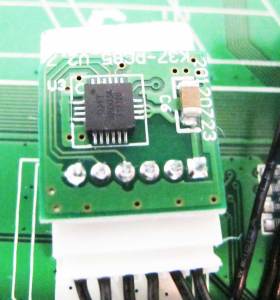






Leave a Reply